Основные настройки
Общие настройки
Страница общих настроек содержит важную информацию о сайте, такую как название и описание сайта, адрес электронной почты администратора, валюта по умолчанию, часовой пояс и т.д.
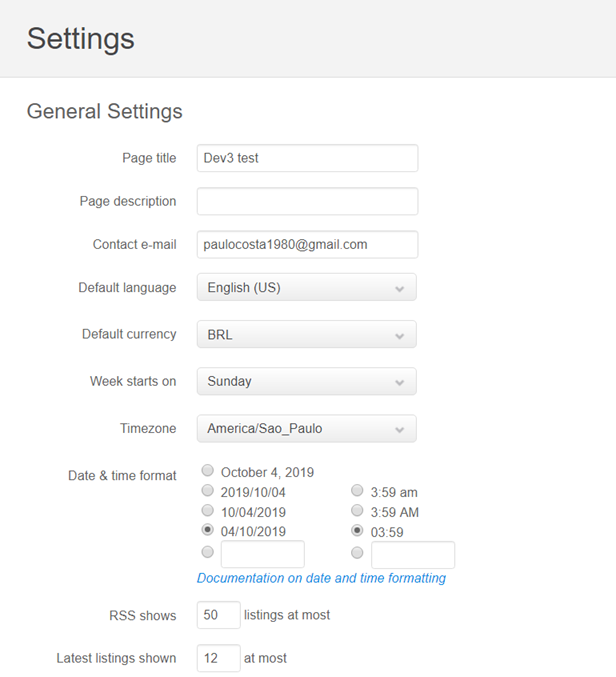
На этой странице вы сможете управлять другими настройками, например следующими:
Настройки категории - разрешить (или запретить) пользователям выбирать родительскую категорию в качестве категории при вставке или редактировании списка. Дополнительные сведения о настройках категорий см. В нашей документации по категориям.
Настройки контакта - разрешите людям прикреплять файл к форме контакта.
Настройки Cron - для работы некоторых функций Osclass требуется cron. Убедитесь, что ваш хост не может их сделать. Снимите флажок, если хотите настроить cron вручную. Обратитесь к руководству, чтобы узнать больше о системе Osclass cron.
Обновления программного обеспечения - включение или отключение обновлений программного обеспечения для ядра, плагинов, тем, языков или внешних источников рынка.
Категории
Управляйте, редактируйте и создавайте новые категории в настройках категорий. Для получения дополнительной информации посетите нашу документацию по категориям.
Комментарии
На странице комментариев вы можете настроить следующие параметры:
Настройки комментариев по умолчанию
Разрешить людям публиковать комментарии к объявлениям - разрешить комментарии только зарегистрированным пользователям
Включить модерацию комментариев администратором
Минимум одобренных комментариев до появления комментария
Количество комментариев на странице
Уведомления
Настройте, хотите ли вы получать и отправлять электронные письма, когда:
Добавлен новый комментарий (для администратора)
К его / ее объявлению добавлен новый комментарий (для пользователя)
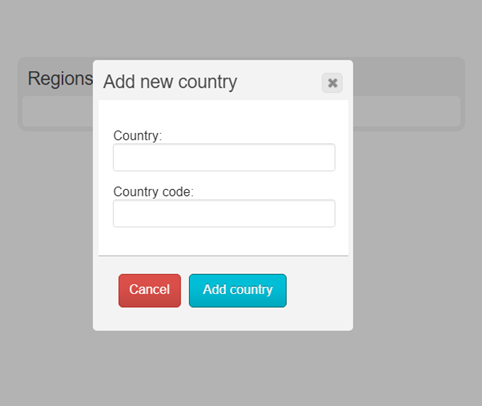
To add a new location:
- Click, Add new
- Enter the two-letter country code (find it here) and country name
- Click, Add
See also: Installing new locations
Email templates
Although there are already default versions available for email messages such as “Tell a friend”, “Validate your listing”, “Edit options for the listings” etc., you might want to change them. You can easily do so, by entering your Dashboard → Settings → Email templates. More info at Email templates.
Languages
This page allows you to manage all your currently installed language translations. To read more about how to manage languages, go to this Languages page.
Permalinks
Enable/disable friendly URL’s – By default, Osclass uses web URLs which have question marks and lots of numbers in them. However, Osclass offers you friendly urls. This can improve the aesthetics, usability, and forward-compatibility of your links.
Example link to an ad, with…
Permalinks disabled:
https://www.yoursite.com/index.php?page=item&id=1
Permalinks enabled:
https:/www.yoursite.com/category-name/title-of-ad
Spam and bots
There are several ways to avoid spam listings on your classifieds website and manage it easier. Here we tell you how to get and configure your Akismet and reCAPTCHA keys. Both, reCAPTCHA and Akismet, are available from your Oc-admin → Settings → Spam and bots. However, please note, that you must register first on their websites in order to use these services.
For more information, check out this video tutorial on How to install Akismet and reCAPTCHA for Osclass.
Currencies
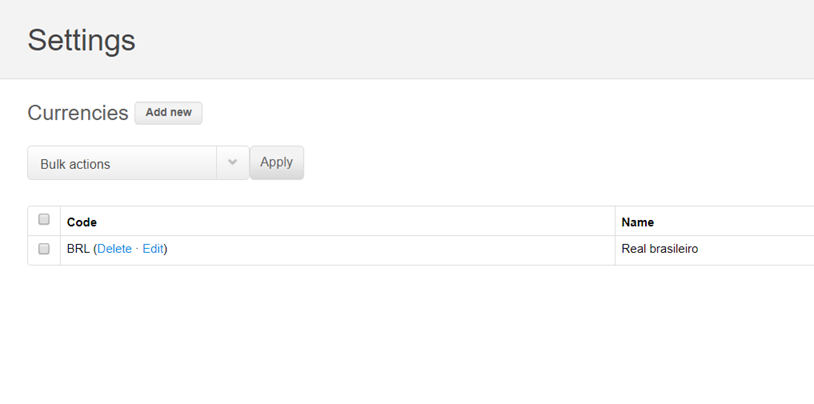
This page allows you to Add, Edit and Delete currencies for your site. The default currencies include:
- European Union euro
- United Kingdom pound
- United States dollar
Important: You will not be able to delete a currency if ANY ad on the site are using it. Additionally, you can not delete a currency if it is set as the default currency on the General settings > General settings page.
Mail server
- See: Setting up a mail server
Media
- This page allows you to set the preferred dimensions for all the images on the website.
Latest searches
This page will allow you to decide if you want to store the latest queries of your users and for how long. It may be useful to know what queries users make in your website. You could have an idea of what your users are looking for or show them on the site as “hot topics”.
- By default, this option is unchecked.
Advanced Settings
Allow you to choose if you want to enable subdomains on your Osclass website. If you enable them, you can choose by which subdomain type they will be based on: user, category, country, region or city.
- Remember that if you enable subdomains, you are required to provide your host name. Add it without “www”.
Все еще не везет? Мы можем помочь тебе
Создайте заявку и мы свяжемся с вами в ближайшее время.
Открыть тикет